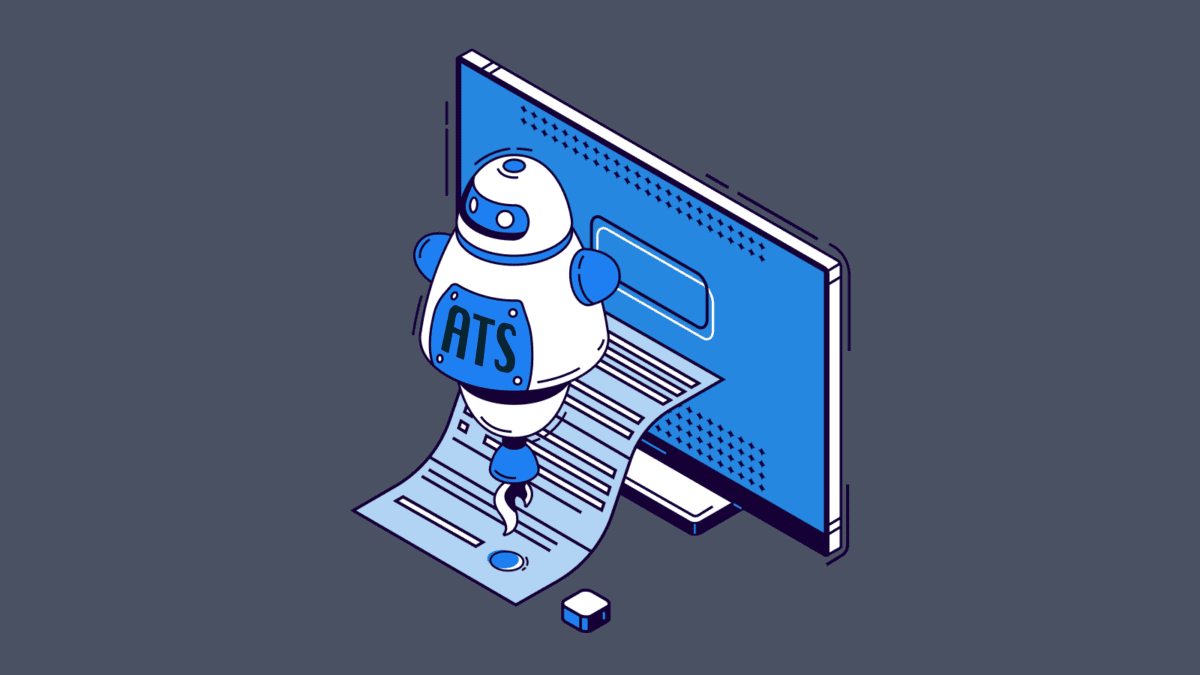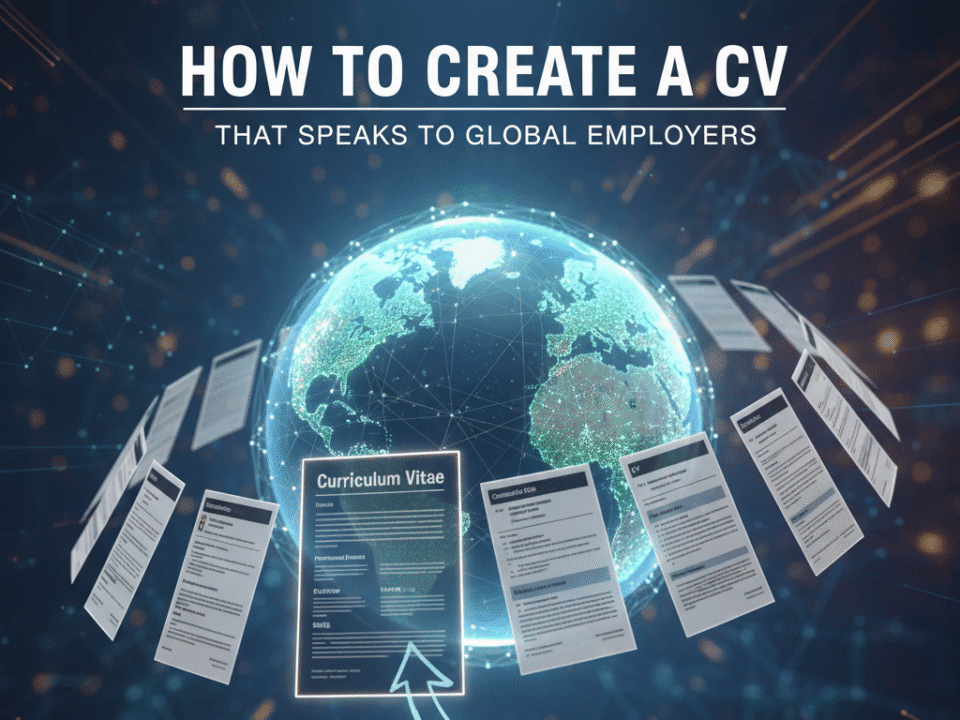How to Get Hired for a Job through LinkedIn in the UK? Guide to Optimize LinkedIn Profile for jobs
March 26, 2024
How to find jobs in UK? Foreigner jobs in UK
April 14, 2024Have you ever submitted a resume through a company’s website only to receive no response for weeks? This has become a common occurrence as companies increasingly rely on applicant tracking systems (ATS) to manage candidate applications.
As these systems are now integral to the hiring process, it’s essential to understand how to navigate them effectively. The primary guideline is to keep your online ATS Resume simple.
What is an Applicant Tracking System (ATS)?
An ATS is a software that functions like a resume database, aiding companies in streamlining their hiring process and expediting application reviews. As paper applications fade into obsolescence and the number of applicants rises, most companies are adopting digital systems to track candidates and ensure compliance with labor laws. These systems not only organize and categorize applications but can also be configured to screen candidates based on resume content.
Common ATS platforms include iCIMS, Workable, Bullhorn, Job Adder, and Pinpoint, which process uploaded resumes from job postings.
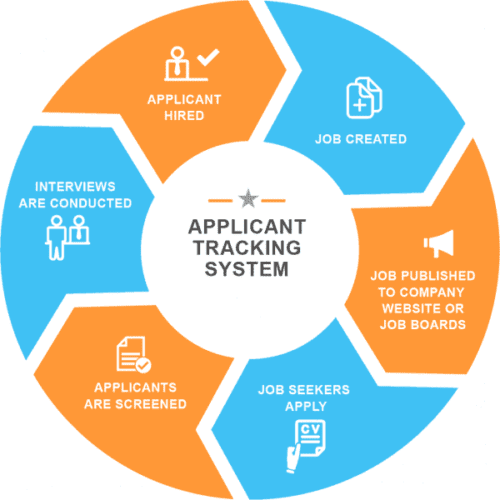
How does an ATS operate?
Fundamentally, an ATS involves opening new positions and advertising them online via the company’s website or job boards. Once a position is open, all received applications are stored in a database. Recruiters can then search through these submissions using keywords and phrases to identify suitable candidates for further consideration.
Many ATSs employ algorithms to score applications based on predefined parameters for the open position. Applicants are then ranked and sorted accordingly. Essentially, the ATS conducts the initial screening instead of the recruiter.
It’s important to recognize that not all ATSs are identical. Some systems support small graphics, while others don’t. Preferences for file formats also vary, with some favoring PDFs and others requiring Word files. Consequently, there’s a risk of your resume getting lost in the system.
Applicant Tracking System Features
Although no process is foolproof, this guide can help you better tailor your resume for online applications, you can also use online CV builder software to customize your ATS Resume:
Here is what you need to do step-by-step, to format your ATS Resume:
Step 1: Provide complete and accurate responses to filter questions
A significant portion of resumes—72%—are never seen by employers, emphasizing the importance of starting the process correctly. ATSs typically filter candidates based on application details such as location and experience level. Failing to answer all questions on an application may lead to your resume being discarded by the ATS.
Step 2: Structure your resume to be ATS-friendly for recruiters
When applying online, avoid elements that could hinder the ATS’s processing capabilities. Key strategies include:
- Title your resume with your name and the desired job title, such as “Your Name – Marketing Director.”
- Stick to standard resume headings like Summary, Work Experience, Education, and Skills, and avoid unique headings.
- Remove images, columns, tables, fields, text boxes, and graphics to ensure the ATS can efficiently scan your resume for keywords and phrases. Avoiding these elements is crucial as the ATS may struggle to read data within them.
- Eliminate special characters and opt for straightforward bullets that are easily recognizable by an ATS scanner.
- Use standard fonts such as Arial, Georgia, Impact, Courier, Lucida, Tahoma, or Trebuchet, and stick to black color. Avoid underlining words, as it can affect the legibility of certain letters.
- Check for spelling errors, as the ATS cannot interpret intended meanings.
- Place your contact information within the body of your resume rather than in the header or footer.
- Save your resume as a basic Word document (.doc) or .txt file to ensure compatibility with ATS systems. Avoid using templates and page numbers, as these can confuse ATS systems.
- When listing your employment history, maintain consistency by presenting information for each employer in the same order—company name, title, city, state, and date—using reverse chronological order.
Step 3: Focus on resume content
Once formatting is addressed, ensure that your ATS Resume’s content aligns with ATS requirements:
- Enhance your skills section by incorporating any relevant certifications and industry-specific terminology, including both the spelled-out version and abbreviations of terms like “Salesforce” for sales professionals or “Oncology” for healthcare professionals. This will increase your visibility to the ATS.
- Tailor your resume by optimizing your professional summary with bulleted achievements and skills that align with the job description. Integrate keywords and phrases naturally throughout your summary and resume to ensure relevance.
- Adjust your headers and titles to mirror the language used in the job description. For instance, if the job description emphasizes “communication skills,” ensure you mention this exact phrase in your resume.
- Avoid excessive keyword usage. While keywords are essential, overloading your resume with them won’t be effective.
Ultimately, prioritize simplicity and clarity in your ATS-optimized resume to cater to both machine and human readers. Once you secure a job interview, you can use a more visually appealing version of your resume.